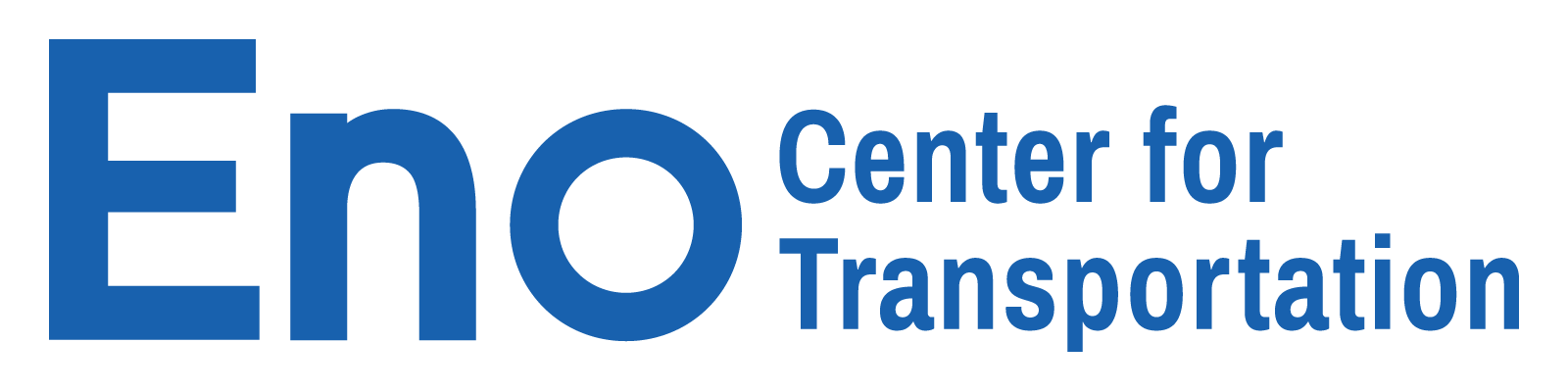Accessing Your (Corporate) Account
Our membership system includes a number of useful pages that will make managing your account even easier than before. In addition to an individual account, our new portal includes a corporate account management system that makes handling memberships a breeze.
To start, navigate to the “Account” tab located at the top of your member home page.
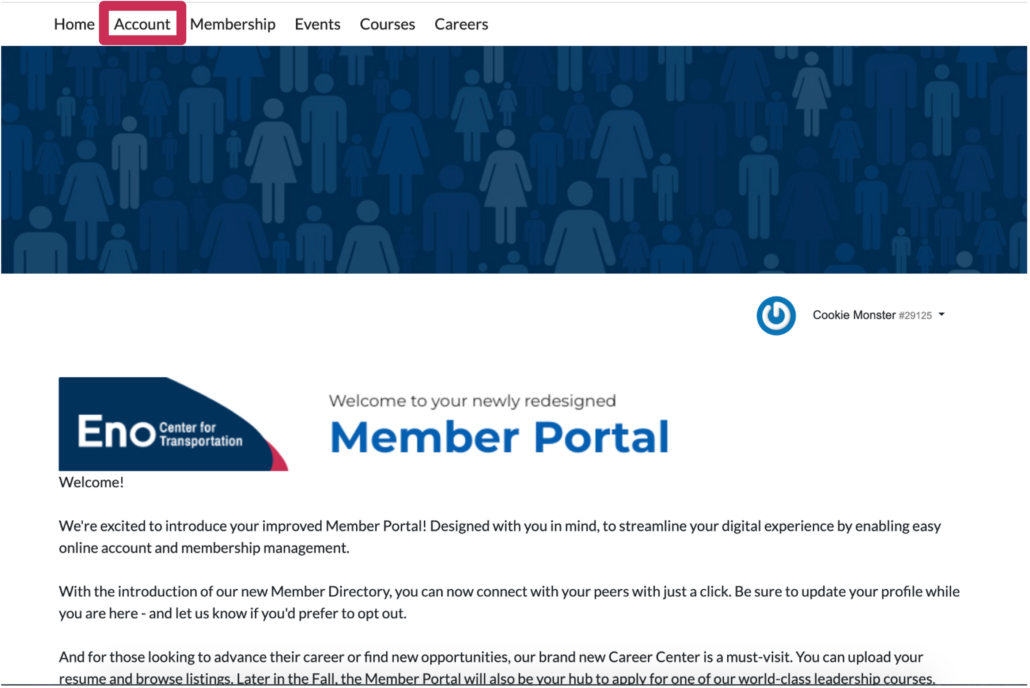
Next, select “Corporate Account”
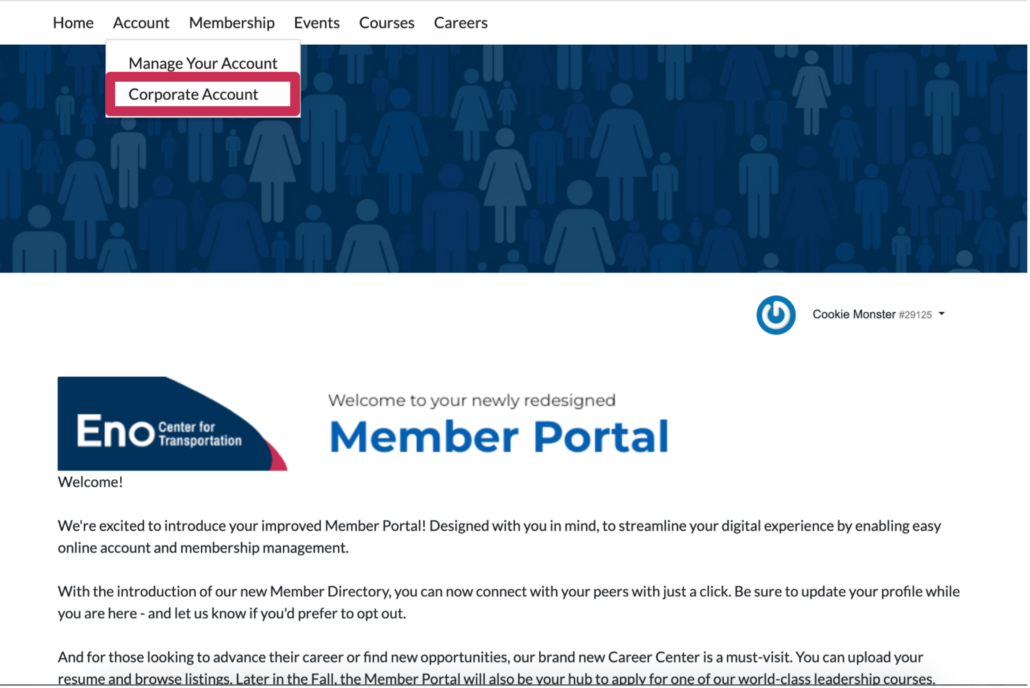
You’ll be brought to the page below where you can access our account options:
- Financial Summary – Need an invoice for a past payment or for your financial records? All transactions are tracked and stored here.
- Corporate Contacts – Need to make roster changes for your membership? Then navigate over to corporate contacts so you can edit your rosters as you see fit.
- Your Coupon Codes – Eno is always connecting people with the best information so that they can complete their duties more effectively With that in mind, organizations and individuals will receive coupon codes throughout the year that you can access Eno’s work.
- Corporate Sponsors – Eno has an audience over 20,000 members strong, and there are multiple ways to reach them. Becoming a corporate sponsor for any number of our events or publications is a breeze thanks to our corporate sponsors tab. Navigate here to see past purchases and what programming works for you.
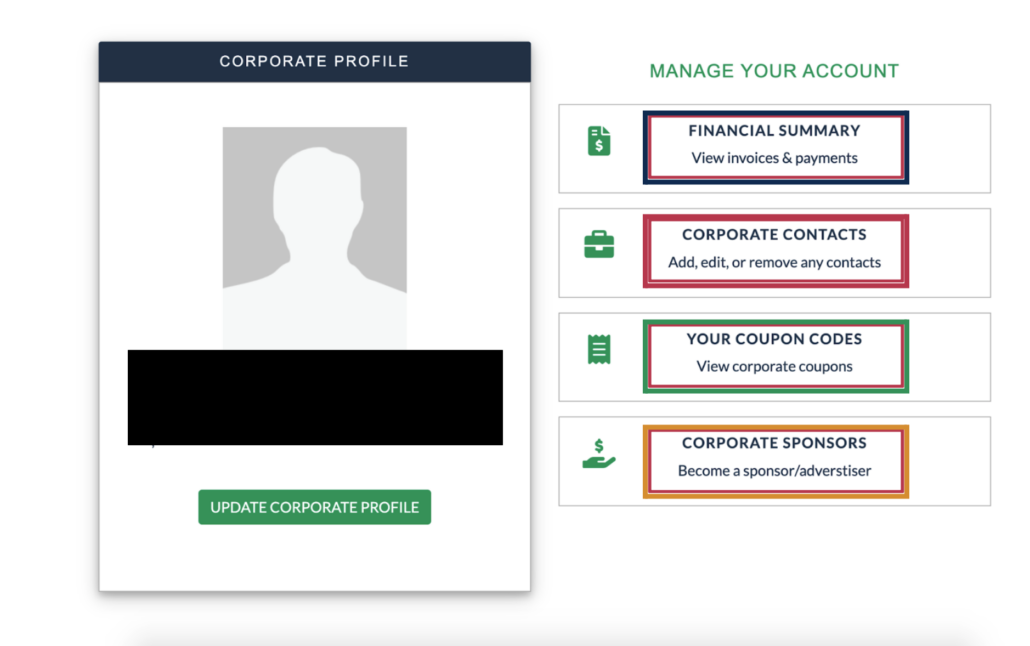
Don’t be afraid to look around and reach out to us if you have any questions!