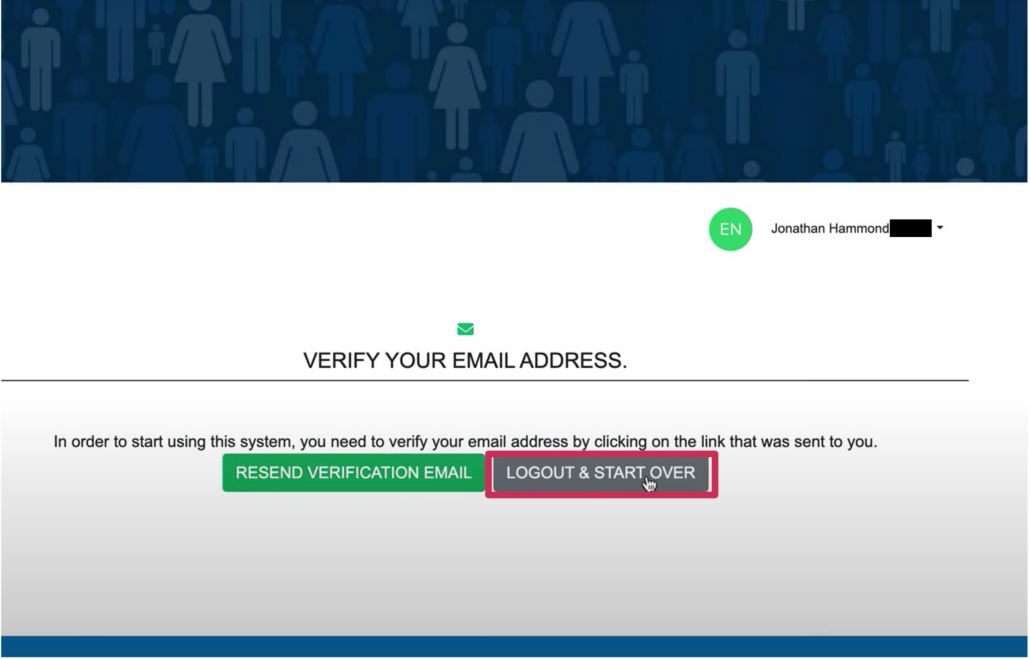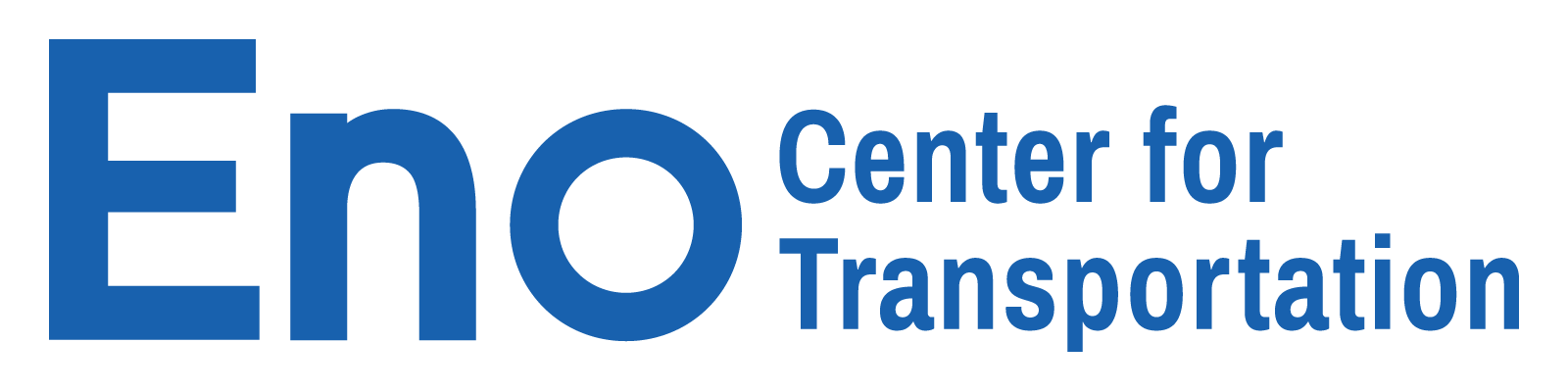Logging In & Learning Your Landing Page
Greetings! Welcome to Eno’s new member portal, Rhythm. In this video, you’ll learn how to log in and navigate Eno’s new Member Portal, designed to make your Eno experience more seamless. Please note, even if you already have an Eno account, you MUST create a new account and password to access the new member Portal. So let’s dive in!
First, visit https://members.enotrans.org/welcome or click on the link you received in your email. You’ll be greeted by the login page.
Click on “Sign Up” in the lower left corner.
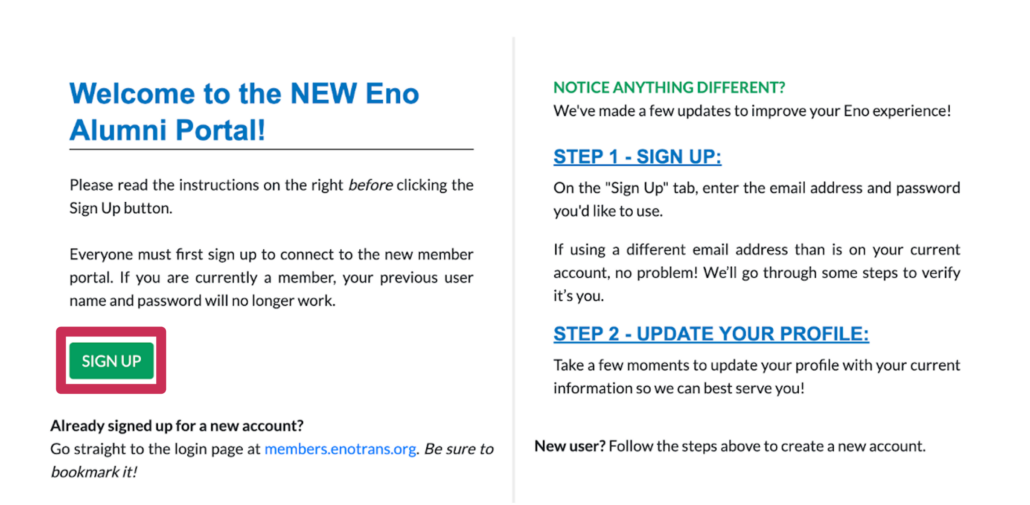
If you’re logging in for the first time with a new or preexisting account, please select “Set Up New Account.”
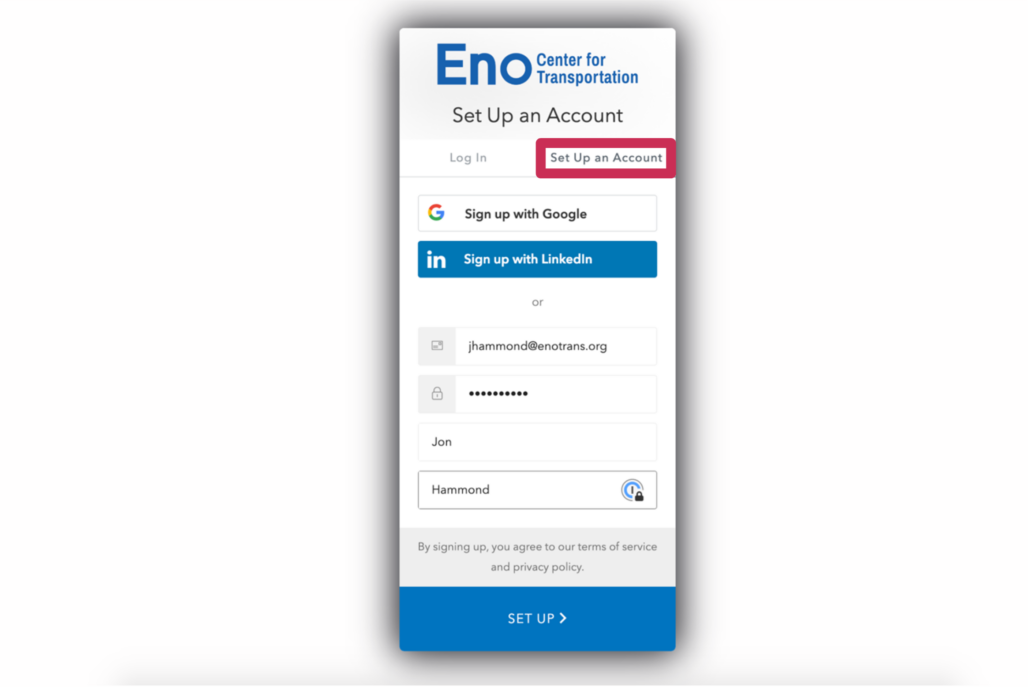
Enter your ETW-associated email, your new password, along with your first and last name. Then click “Set Up.”
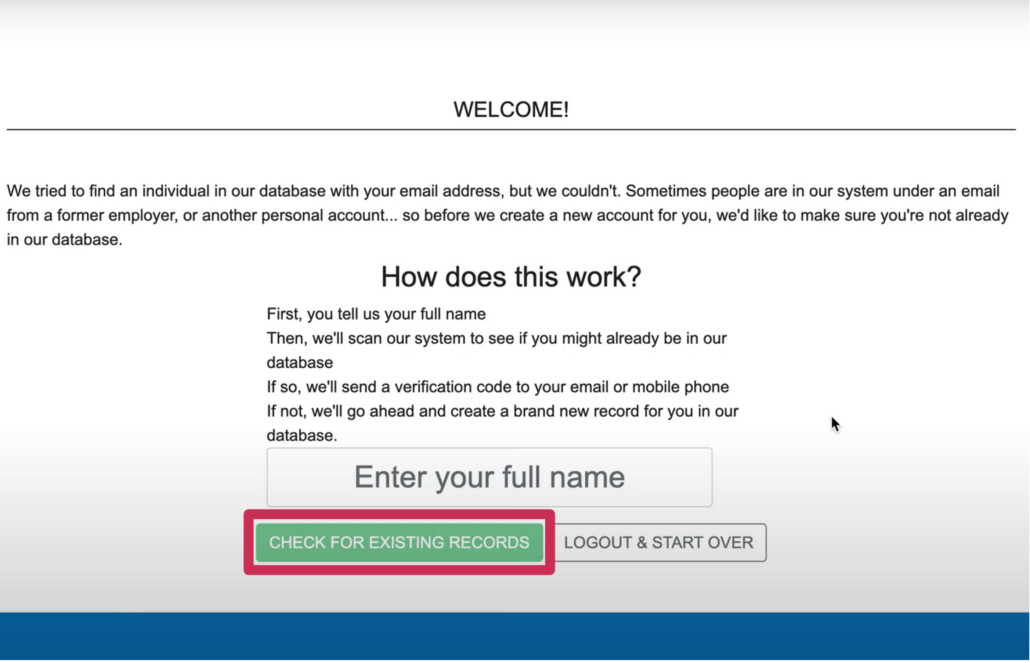
Our system will automatically detect whether you have a preexisting account. To verify the information, enter your full name associated with your ETW account. Then click “Check for Existing Records.”
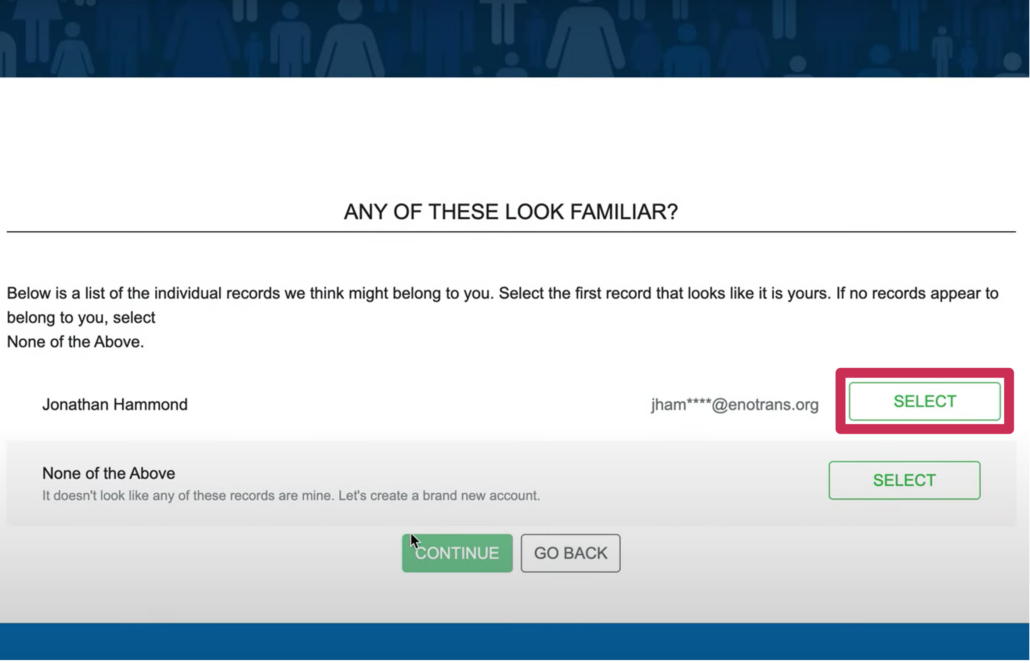
If our system detects your preexisting account, you will find it listed in the space above. Once you have identified your account, click “Select.” Otherwise, click “Select” in the “None of the Above” row. Once you have selected either option, click “Continue.”
Next, you’ll be asked to verify your identity. Select one of the two options below and click “Send Verification.”
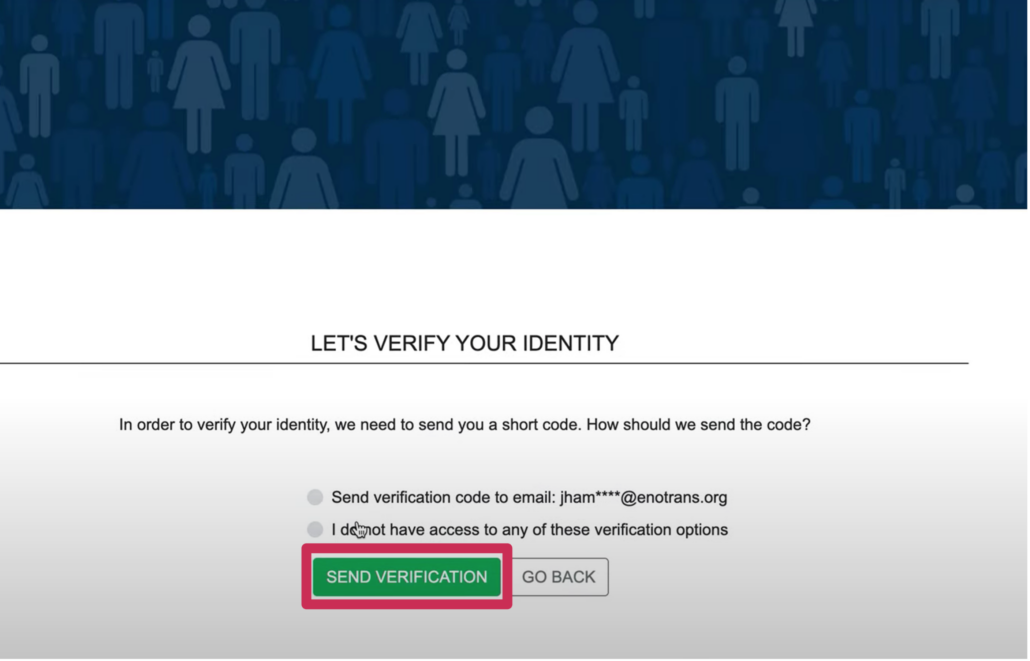
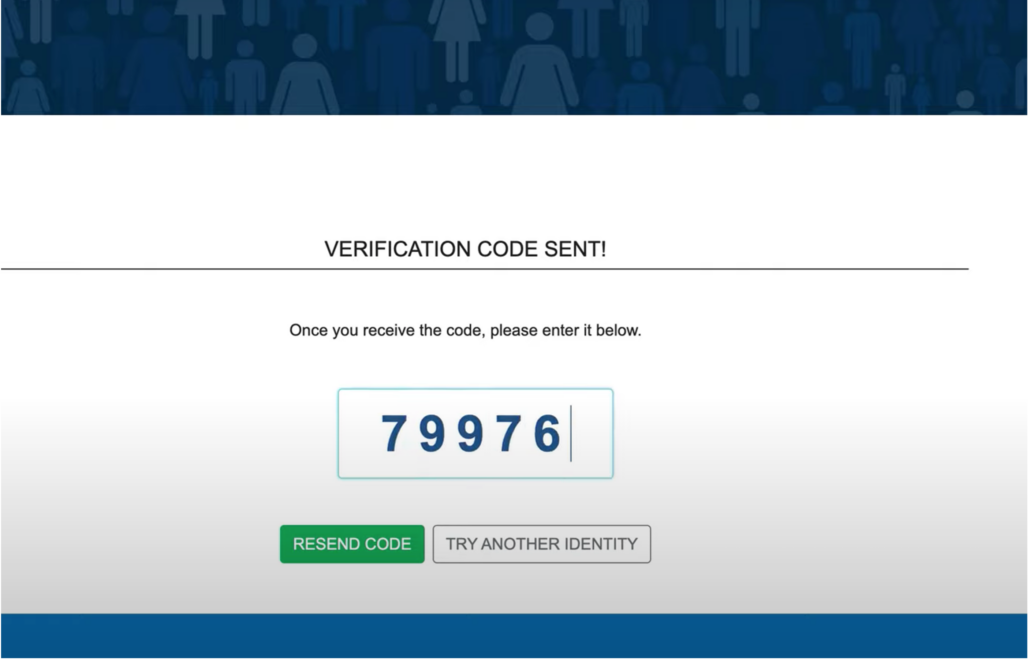
A message with a verification will be sent to your ETW-associated email. Enter it in the space above and it will automatically check our system.
And just like that, you’re in!
If you have any additional questions or concerns, please contact us at publicaffairs@enotrans.org.
Troubleshooting: If you see the page below, just click “Log Out and Start Over.”